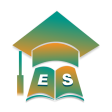The JAMB portal is now open for download and printing of the 2024 admission letters. Here’s how to access and print out your admission notification slip using your mobile phone or a cyber cafe.
Exam Scholars CBT App is a comprehensive study tool designed to help students prepare for their exams using computer-based testing. With a user-friendly interface and a wide range of practice questions, the Exam Scholars CBT App allows students to simulate the exam experience and track their progress effectively.
What is a JAMB Admission Letter?
An official document given to applicants who have been accepted provisional admission to different Nigerian postsecondary institutions is the Joint Admissions and Matriculation Board acceptance letter.
In addition to confirming an applicant’s admission, this document includes important details about the individual, the course of study, the length of the course, and the name of the institution.
NB: Click here to know how to Check Your Admission Status
Exam Scholars CBT App is a comprehensive study tool designed to help students prepare for their exams using computer-based testing. With a user-friendly interface and a wide range of practice questions, the Exam Scholars CBT App allows students to simulate the exam experience and track their progress effectively.
Reasons for Needing a JAMB Admission Letter
- Verification of Admission: A candidate’s official confirmation of acceptance to a postsecondary institution is provided via the admission letter.
- Registration for the National Youth Service Corps (NYSC): During the registration procedure, graduates must provide their JAMB acceptance letter.
- Institutional Documentation: The admission letter is necessary for registration and verification at a large number of colleges, universities, and polytechnics.
- Scholarship and Loan Applications: When applying for student loans or scholarships, an acceptance letter is frequently required.
Exam Scholars CBT App is a comprehensive study tool designed to help students prepare for their exams using computer-based testing. With a user-friendly interface and a wide range of practice questions, the Exam Scholars CBT App allows students to simulate the exam experience and track their progress effectively.
Steps to Print the JAMB Portal Admission Letter
The JAMB admission letter printing process is simple. To print your admission letter, follow these steps:
- First, go to the JAMB e-Facility Portal.
Go to the official JAMB e-Facility portal.
- Log in to your JAMB profile.
Log in to your JAMB profile by entering your password and email address. You must create a JAMB profile by clicking the “Create e-Facility Account/Login” button and completing the registration instructions if you don’t already have one.
Exam Scholars CBT App is a comprehensive study tool designed to help students prepare for their exams using computer-based testing. With a user-friendly interface and a wide range of practice questions, the Exam Scholars CBT App allows students to simulate the exam experience and track their progress effectively.
- Get Printing Services for Admission Letters
After logging in, find the “Print Admission Letter” tab and click on it. This will take you to the page where the admission letter is printed.
- Pay for the Service
To view and print your admission letter, you will need to pay ₦3,000 (three thousand naira). To finish the payment using one of the available payment options (bank, internet, etc.), adhere to the on-screen directions.
- Decide on Your Exam Year
You will be asked to choose your exam year once the payment has been verified. From the drop-down menu, select “2024.”
Exam Scholars CBT App is a comprehensive study tool designed to help students prepare for their exams using computer-based testing. With a user-friendly interface and a wide range of practice questions, the Exam Scholars CBT App allows students to simulate the exam experience and track their progress effectively.
- Input Your Registration Number for JAMB
Click “Print Admission Letter” after entering your JAMB registration number in the designated field.
- Print your admissions letter.
The screen will show your admission letter. Make sure everything is proper by carefully going over the specifics. To print a hard copy of your admission letter, click the “Print” button. Printing many copies for later use is advised.
To conveniently print your admission letter, you can go to any nearby accredited CBT center.
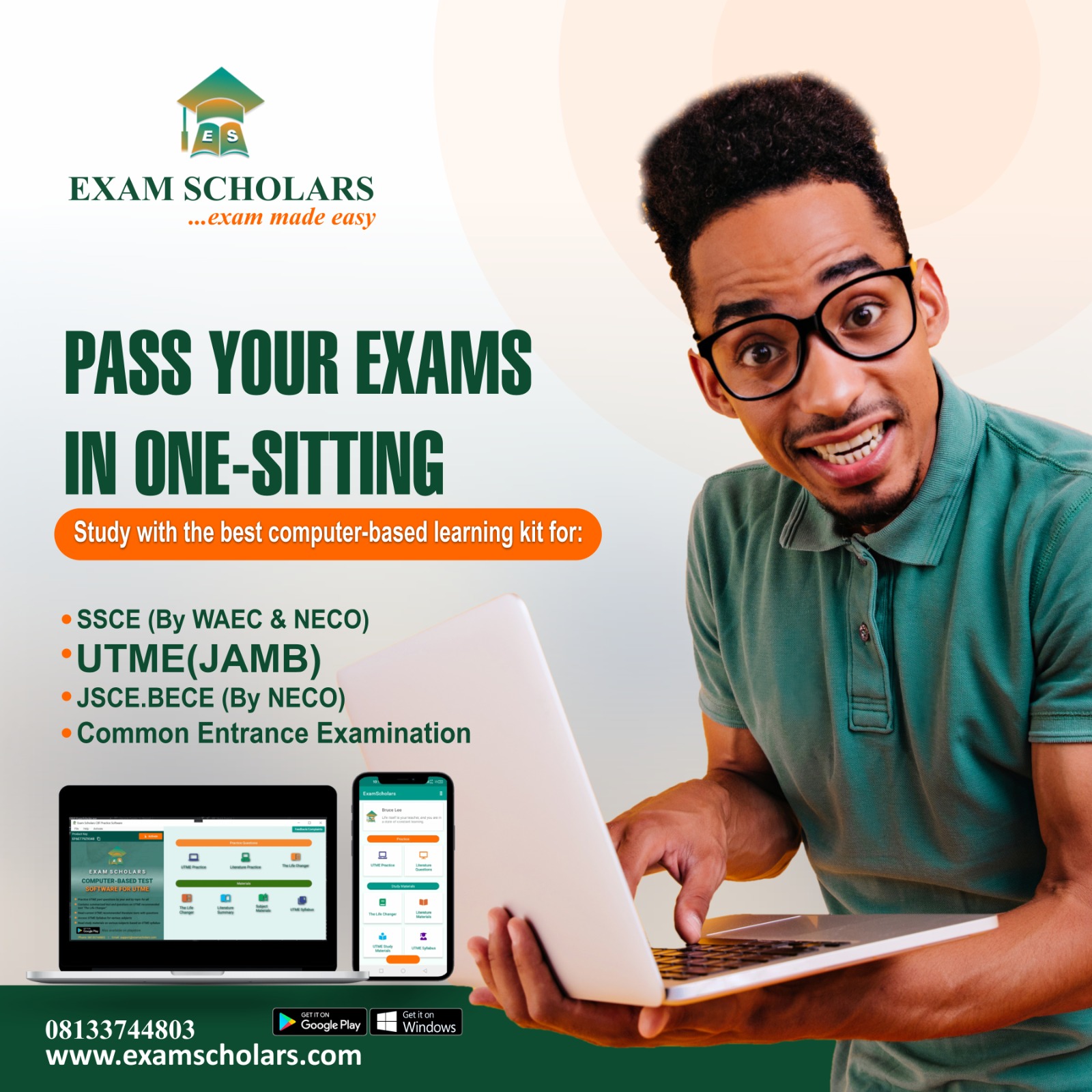
Score 300 and above with Exam Scholars JAMB CBT Practice Software: Free Download and More