JAMB CAPS 2024 Guide: How to Check, Accept & Reject Your Admission Status
The Joint Admissions and Matriculation Board (JAMB) Central Admissions Processing System (CAPS) is an online platform to guide the admission process for Nigerian tertiary institutions.
JAMB CAPS allows candidates to check their admission status, accept or reject offers, and monitor the progress of their admission process.
Here’s JAMB CAPS Guide 2024, showing how to check your admission status, and what to do when you receive an offer.
What is JAMB CAPS?
JAMB CAPS was introduced to ensure transparency and efficiency in the admissions process.
Through this system, candidates are given more control over their admissions, where you can either accept or reject an admission offer, depending on the institution and course you are offered.
The system also ensures that no candidate is admitted into multiple institutions or courses, which helps reduce admission irregularities.
Why is JAMB CAPS Important?
JAMB CAPS is important for a few key reasons:
- Transparency: The system provides real-time updates on your admission status.
- Control: Candidates have the power to accept or reject admission offers.
- Efficiency: The entire process is automated, reducing the time it takes for schools to release admission lists.
- Prevention of Duplicate Admissions: You can only be admitted to one institution, preventing complications that may arise from multiple offers.
Steps to Check Your Admission Status on JAMB CAPS
Follow these steps to check your admission status on JAMB CAPS:
Step 1: Visit the JAMB E-Facility Portal
Go to the official JAMB E-facility portal via jamb.gov.ng/efacility. You will need your JAMB registration number and password to log in.
Step 2: Access the CAPS Portal
Once logged in, locate and click on the “CAPS” tab to access the JAMB CAPS page.
Step 3: Check Admission Status
On the CAPS page, click on “Check Admission Status” to see if you’ve been offered admission. You will be able to see the institution and course you’ve been admitted to.
Step 4: View Ongoing Admission Status
To monitor the progress of your admission, click on the “Admission Status” tab. This will show whether your admission is still pending, has been approved, or has been rejected by the school.
How to Accept Your Admission on JAMB CAPS
Once you’ve been offered admission, it’s essential to accept it within a specific time frame to ensure that your admission is confirmed.
Step 1: Log in to JAMB CAPS
Repeat the steps above to log in to the JAMB CAPS portal.
Step 2: View Your Admission Offer
Go to the “Admission Status” section, and if you’ve been offered admission, you will see a message that says “Congratulations, you have been offered admission.”
Step 3: Accept the Admission
To accept the admission, simply click the “Accept” button. Once you accept, your admission will be locked in, and you cannot reject it afterward.
How to Reject Your Admission on JAMB CAPS
In some cases, you may want to reject the admission offered to you, especially if it’s not your preferred course or institution.
Step 1: Log in to JAMB CAPS
Log in to the CAPS portal as outlined earlier.
Step 2: View Admission Offer
Go to the “Admission Status” section and check if an offer has been made.
Step 3: Reject the Admission
If you wish to reject the admission offer, click the “Reject” button. Once rejected, the system will automatically make your spot available for other candidates, and you can apply for other options in the JAMB marketplace.
Frequently Asked Questions (FAQs)
1. What happens if I don’t accept or reject an admission offer?
If you neither accept nor reject an admission offer within the specified time frame, JAMB CAPS will assume that you are not interested in the offer, and your admission will be automatically forfeited.
2. Can I change my institution or course after accepting an offer?
No, once you accept an admission offer on JAMB CAPS, you cannot make any changes to the institution or course. It’s crucial to be sure before clicking the “Accept” button.
3. What should I do if I don’t see any admission offer?
If your admission status still says “Admission in Progress,” it means the institution is still processing offers. Continue to check regularly for updates.
4. How can I use the JAMB CAPS marketplace?
The JAMB CAPS marketplace allows candidates who haven’t been offered admission yet to explore other institutions that are still admitting students. If you meet the requirements for any of these institutions, you can apply directly from the marketplace.
What to Do After Accepting Admission on JAMB CAPS
Once you have accepted your admission on JAMB CAPS, here are the next steps:
- Print Admission Letter: You will need to print your JAMB admission letter from the e-facility portal.
- Contact the Institution: After printing your admission letter, reach out to the institution to confirm the details of your registration and the resumption date.
- Payment of Acceptance Fee: Most institutions require newly admitted students to pay an acceptance fee to confirm their admission. Ensure you complete this process as soon as possible.
- Prepare for Schooling: Begin preparations for schooling, including registering for courses, purchasing textbooks, and arranging accommodation if necessary.
Conclusion
JAMB CAPS has simplified the admission process for Nigerian students, making it easier to track and manage admission offers.
By following this steps, you can easily check your admission status, accept or reject an offer, and proceed with the next steps in your academic journey.
Always remember to stay updated by regularly checking the JAMB CAPS portal for any changes in your admission status.
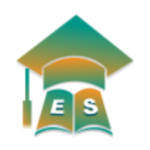 Score 300+ and above in your UTME exams using the Exam Scholars CBT app.
Score 300+ and above in your UTME exams using the Exam Scholars CBT app.
This app helps students achieve great scores in the JAMB exams. The app consists of incredible features, such as mock mode, study mode, and practice mode. Also, the app gives answers and explanations to every question you come across in the app.
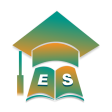




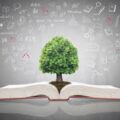

I can’t access my jamb portal
Visit a CBT centre for proper help and support
Please how can I login to my jamb caps when I lost my Gmail and password
Try it if you cant login, visit JAMB centre for help
Please how can I login to my jamb caps with out my Gmail because I lost the email
Try it if you cant login, visit JAMB centre for help