
Do you want to connect your email address to your JAMB 2025 profile?
The good news is that you can easily attach your email to your profile using SMS since the 2025 jamb email linking procedure will commence on January 15th, 2025.
Everything you need to know about JAMB email linking for 2024 will be covered in this post, including the importance of linking your email, how to link your email, and detailed instructions for each approach.
JAMB 2025: Best ways to link Email to JAMB 2025
Candidate email addresses must be linked to their JAMB profiles through a procedure known as “JAMB Email Linking.”
For the JAMB 2025 registration and admissions processes, this step is necessary.
The following explains why it’s important to connect your email address to your JAMB 2025 profile:
- Communication: The primary method of contact between you and JAMB is through the connected email. This email contains important information concerning registration, exams, admission, and more.
- Privacy: By reducing illegal access and guaranteeing that only those with permission may view your JAMB profile, linking your email improves account security.
- Verifying: By using your connected email to confirm your identification, you may be sure that the JAMB profile belongs to you.
- Convenience: Linked emails give you quick access to your JAMB profile, allowing you to stay up-to-date on your registration and admission status.
2025 JAMB Email Linking Instructions
Using your phone to link your email to JAMB 2025 through SMS:
- On your smart phone device, open the SMS app.
- Type your new email address twice in a message, separating each entry with a space, i.e., “Email NewEmail@gmail.com” as an example.
- Forward the message to 55019.
- A confirmation message including your default password will be sent to you.
- Keep in mind that this technique has a ₦50 service fee.
JAMB 2025: Email Linking Without SMS
- Go to an accredited JAMB 2025 CBT center or JAMB office in your area.
- Pay a ₦500 charge to get a JAMB 2025 Email Linking Form.
- Enter your profile code, JAMB 2025 registration number, and working email address.
- Complete the form, send it in, and attach your thumbprint.
- The email link will be processed by a JAMB official through the JAMB CAPS site.
- After finishing, a JAMB email connection slip will be sent to you.
How to Get 300+ on Your JAMB 2024 Exam using JAMB CBT software
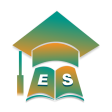 Exam Scholars JAMB CBT Software serves as a thorough and easy-to-use resource for students getting ready for the Joint Admissions and Matriculation Board (JAMB) Computer-Based Test (CBT). With hundreds of past questions to practice with, all offered in a mimicked JAMB examination environment, it helps students become used to the structure and scheduling of the actual JAMB examination. The Exam Scholars JAMB CBT Software also provides performance analysis and thorough explanations, allowing students to pinpoint their areas of strength and weakness and concentrate their study efforts more efficiently.
Exam Scholars JAMB CBT Software serves as a thorough and easy-to-use resource for students getting ready for the Joint Admissions and Matriculation Board (JAMB) Computer-Based Test (CBT). With hundreds of past questions to practice with, all offered in a mimicked JAMB examination environment, it helps students become used to the structure and scheduling of the actual JAMB examination. The Exam Scholars JAMB CBT Software also provides performance analysis and thorough explanations, allowing students to pinpoint their areas of strength and weakness and concentrate their study efforts more efficiently.
How to download the Exam Scholars JAMB CBT software:
- Go to the download part of Exam Scholars’ official website to get the JAMB CBT software.
- Select the Windows or Android version that is right for your device, and install it by following the installation instructions.
- Once installed, you may improve your JAMB test preparation by using the performance analysis and explanations function and practicing with previous questions.
Steps to Activate Exam Scholars JAMB CBT Software
- The Exam Scholars JAMB CBT Software requires a valid activation key, which can be purchased from their website or through online payment.
- Open the JAMB CBT Software and go to the activation area when you have the key, or click HERE.
- To finish the activation procedure, enter the activation key and follow the instructions.
- You can access all of the tools and resources available to improve your JAMB exam preparation after the JAMB CBT software is completely enabled.
Conclusion
One of the most important steps in the JAMB registration and admissions process is connecting your email address to your profile.
You can do JAMB email linking with ease using the methods described in this post.
Keep in mind that JAMB email linking has no time limit, so finish the procedure whenever it’s convenient for you.
After processing your JAMB email linking, you won’t need to go to a CBT center to easily check your JAMB profile and get updates.
We hope that this guide has been informative and helpful to you.
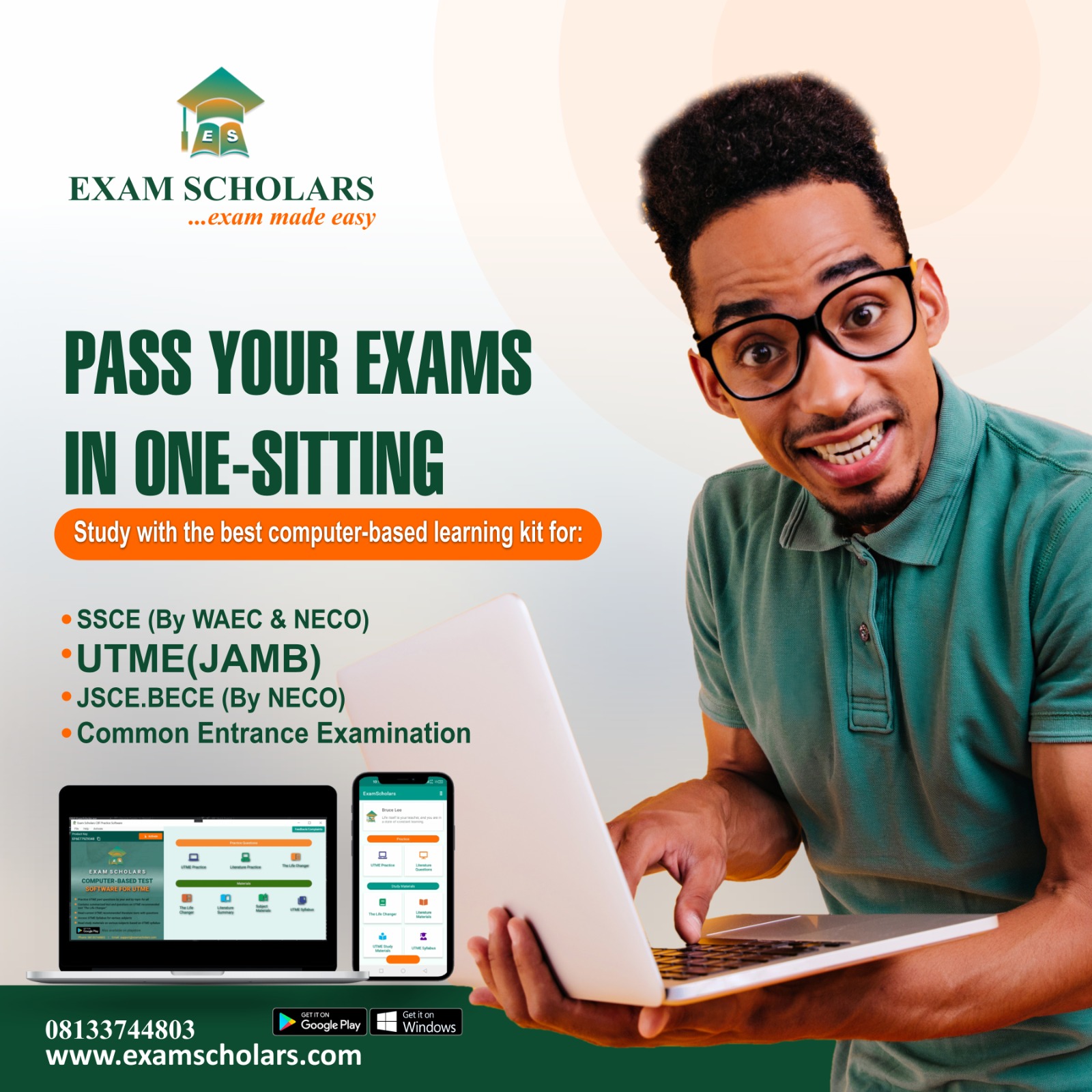
Score 300 and above with Exam Scholars JAMB CBT Practice Software: Free Download and More




