The online JAMB result checker portal is an easy process. This thorough tutorial will show you how to check your JAMB results online, provide you with information on the steps to access your UTME results, and provide you with advice on how to read and analyze your results.
How to Get 300+ In Your UTME 2024 Exam using JAMB CBT software
Exam Scholars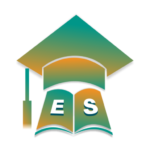 JAMB CBT Software serves as a thorough and easy-to-use resource for students getting ready for the UTME Computer-Based Test (CBT) Exams. With hundreds of past questions to practice with, all offered in a mimicked UTME examination environment, it helps students become used to the structure and scheduling of the actual UTME examination. The Exam Scholars UTME CBT Software also provides performance analysis and thorough explanations, allowing students to pinpoint their areas of strength and weakness and concentrate their study efforts more efficiently.
JAMB CBT Software serves as a thorough and easy-to-use resource for students getting ready for the UTME Computer-Based Test (CBT) Exams. With hundreds of past questions to practice with, all offered in a mimicked UTME examination environment, it helps students become used to the structure and scheduling of the actual UTME examination. The Exam Scholars UTME CBT Software also provides performance analysis and thorough explanations, allowing students to pinpoint their areas of strength and weakness and concentrate their study efforts more efficiently.
Summary of the Procedure for Verifying JAMB Results
Candidates eagerly await their UTME results after finishing the exam, since they will establish their eligibility for admission to Nigerian universities. Through the provision of a dedicated webpage, JAMB has made it simple for applicants to view their results online.
The following steps are often involved in the result-checking process:
- Use the UTME result verification website.
- Use your email address or JAMB registration number to log in
- Examine your result and, if preferred, printing it
Download Exam Scholars for mobile devices HERE.
Download Exam Scholars for pc HERE
Step 1: Use the JAMB result verification website
Go to the UTME result checker portal athttps://efacility.jamb.gov.ng/PrintResultSlip to view your UTME results. Any device with an internet connection, whether a computer, tablet, or smartphone, can be used to access this portal.
Step 2: Use your email address or JAMB registration number to log in.
You must input your JAMB registration number or email address when you arrive at the UTME result checker page. You submitted this information when registering for your JAMB exam. To continue, fill out the relevant fields with the necessary data and click “Check My Results.”
Step 3: Examine your result and, if preferred, print it.
To check your UTME result, click on “Check My Results” and view your total score and scores in each of the four subjects. Click “Print Result” to print a PDF or save it for records. This will display your total score and each subject’s scores.
It is important to note that the UTME result checker page only allows you to access your results once they have been released by the Joint Admissions and Matriculation Board. Therefore, it is advisable to regularly check the JAMB website for updates on result release dates.
JAMB Result Checker Explanation and Understanding Tips
After you have successfully accessed your UTME result online, it is important that you fully understand and assess the data that is shown. The following advice will assist you in understanding your UTME result:
1. Becoming familiar with the scoring methodology
Every topic in the UTME has a maximum of 100 marks, and scores range from 0 to 400. Your eligibility for admission to the university and program of study of your choice will be determined by your final score.
2. Verify the institution of your choice’s JAMB cut-off mark requirements.
Every Nigerian university has its own entrance standards, which may include different JAMB cut-off mark for different programs. Examine the entry requirements for your selected degree and university to find out if your JAMB score is sufficient.
3. Monitor your JAMB CAPS (Central Admissions Processing System).
The JAMB CAPS is an online tool that facilitates the admissions procedure and gives applicants access to real-time admissions progress information. To keep track of your admissions process and get application updates, log in to JAMB CAPS on a frequent basis.
4. Get ready for the post-UTME examinations.
Post-UTME screenings are a common practice among Nigerian universities, serving as an additional evaluation tool for applicants who fulfil the minimal JAMB score requirements. These screenings might involve follow-up exams, interviews, or other evaluation methods. Review the particular qualifications for the university of your choice and keep yourself updated on the dates and procedures of the post-UTME screenings to get ready for them.
5. Take into account alternatives for admission.
Take into consideration looking into other admission choices if your JAMB score fails to meet the standards for your desired course or university. Several more routes consist of:
- Direct Entry: You might be able to avoid the UTME requirement if you possess an advanced diploma or higher certificate.
- Change of Institution or Course: You might be able to use the JAMB site to make a different decision if you don’t make the cutoff point for the course or institution you originally wanted. Remember that this choice can be subject to additional costs and requirements. However, it is always worth considering all available options before making a final decision.
- Private establishments: Different entrance standards may apply to private universities, polytechnics, and schools of education. This might open up more options for applicants who don’t fit the mould for public universities.
Common Problems Seen When Viewing UTME Results and How to Fix Them
While seeing their UTME results online, candidates may occasionally run into problems. These are a few typical issues along with their fixes:
-
Invalid email address or registration number
Verify your information again and make sure you are entering it correctly if you see an error message claiming that your email address or registration number is incorrect. For help, get in touch with JAMB support if the problem continues.
-
No results are currently available.
If your result is not yet available, it could be due to several reasons, such as the fact that JAMB has not yet released the results for your examination date. In this instance, exercise patience and return later.
We are keeping your result on file while we look into possible examination fraud and other anomalies. Should this be the case, you will have to wait for JAMB to make a final determination on your score.
- Having trouble logging into the JAMB Portal
A brief server problem or a large amount of traffic might be the cause of your inability to access the JAMB site. Consider using the portal later in the day or outside of busy hours.
-
Unable to Print Your Result
Make sure your device is linked to a printer and you have a reliable internet connection if you are having trouble printing your results. Another option is to save your outcome as a PDF and print it later or from a different device.
In summary
If you adhere to the guidelines in this article, you should have no trouble checking your UTME result online. You can better prepare for the following phases of your university journey by learning how to obtain, evaluate, and use your UTME results. Take charge of your admission status by keeping an eye on CAPS, being ready for post-UTME screenings, and, if required, thinking about other admissions routes. You can succeed in the Nigerian university admissions process and meet your academic objectives if you are persistent and determined.
Note: JAMB scores are released two days after your exams.
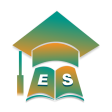
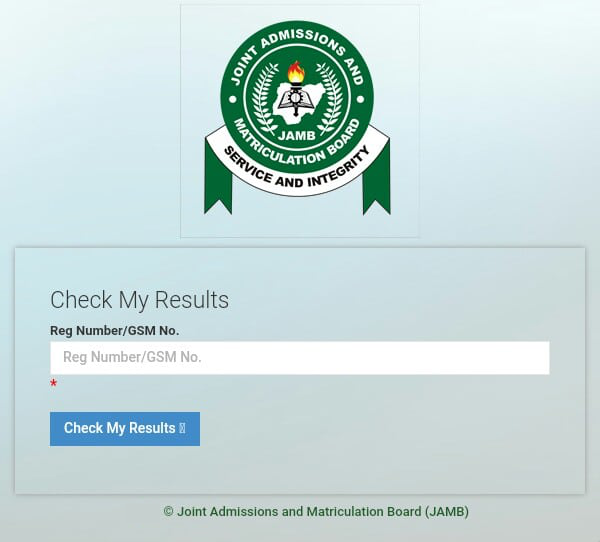





I really need this and it is Great
Jamb results
How do I check my jamb results
My results
Have you seen your results?
No
what’s happening, what have you tried?
Are want to check my jamb result
Send “ UTME RESULT” or “UTMERESULT” to 55019 or 66019 using the phone number you registered with. Make sure your phone has a minimum balance of N50 to cover the SMS cost