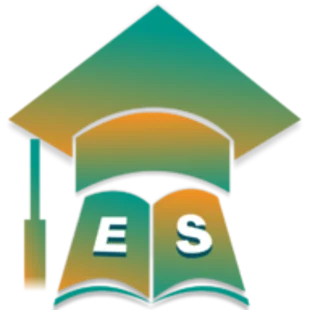How to Buy & Activate
Exam Scholars app works with 3 main keys
- Product Key: This code is displayed on your screen as soon as you install and launch the app.
- License Key: The license key is purchased from our website or any of our agents. This code is used to activate the app on our website (or directly from the app if it's connected to the internet)
- Activation Key: This key is generated from the combination of the Product and License Keys. To generate the activation key, you need to goto the activation page of the website and input your product and license code. Then, Exam Scholars server will generate the activation key.
You can purchase the license key through any of the methods below:
1. Online Payment (Automated Response)
Use this section to pay with:
Master Card | Visa Card | Verve Card | E Wallet | Vogue Money
Note:
Your License key (and Activation key if product key is supplied) will be sent
to the phone number and email provided as soon as the payment is processed
2. Bank Payment
GT Bank
Examscholars Limited
0657550955
After payment, Send a text with the following details:
- Depositor's Name or transfer details
- Amount paid and bank paid to (eg ₦3,000.00 to First bank, ₦3,000.00 to Gt bank)
To +2348133744803 OR Send mail to support@examscholars.com