INTRODUCTION
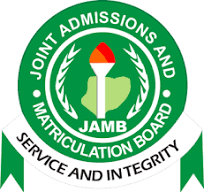
Creating a JAMB profile code is a crucial step for Nigerian students aspiring to pursue higher education. The Joint Admissions and Matriculations Board (JAMB) requires candidates to generate a unique profile code to facilitate their registration process for entrance examinations.
Click here to read how to Score 300 and above with Exam Scholars JAMB CBT Practice Software: Free Download and More
The JAMB profile code serves as a unique ID for candidates seeking admission into tertiary institutions in Nigeria. It simplifies the registration process for the Unified Tertiary Matriculation Examination (UTME) and Direct Entry (DE) applications.
Every candidate preparing for the JAMB CBT Exam must have this unique code in order to proceed with his UTME registration for 2024.
JAMB has introduced NIN as a factor for generating the profile code. This means if you don’t have NIN, you cant get a JAMB profile code. NIN will help fight and solve the problem of double registration because no two individuals can get the same NIN. Likewise, the introduction of NIN helps tackle cases of double registration for individuals trying to sit for multiple exams. The new system in place just can’t allow all that.”
Step-by-Step Guide to Creating a JAMB Profile Code
Generate JAMB Profile code by Text Message method
- You can generate your JAMB profile code by sending a message from your phone. Begin by typing “NIN,” followed by a space, and then your unique 11-digit NIN number. For instance, type “NIN 08026394000” and send it to either 55019 or 66019.
- You’ll promptly receive an SMS from JAMB containing your profile code and your name. The profile code will resemble a sequence of 10-digit numbers, such as 6355272048.
Generate JAMB Profile code by USSD method
- use the USSD option by sending *55019*1*NIN (National Identification Number), e.g. *55019*1*12345678901#
Alternatively
This will also work for *66019*1*NIN#.
Please note that you will receive the profile code on the number used. Therefore, it is preferable that they safeguard this line in case they lose their profile code so as to be able to regenerate it.
How to retrieve a lost JAMB profile code.
To get back a lost Profile Code, simply send [RESEND] as a text message to either 55019 or 66019 using the same mobile number you used before
What is the Deadline For Creating JAMB profile?
You’re allowed to generate your JAMB profile code only once during the JAMB registration period. It’s important to do it on time within this time frame. Once the JAMB registration closes, the option to create a profile code won’t be available anymore.
What do I do if I don’t receive my JAMB profile code after sending a message?
If you’re not getting the profile code from 55019, here are some things to consider:
Ensure your airtime balance is at least 50 naira to cover the service charges; otherwise, JAMB won’t receive your request.
Send the message from a number that belongs to you and hasn’t been used by anyone else for JAMB registration.
Confirm that the number you’re sending from is linked to your NIN and contains accurate information about your personal details.
Is a profile code necessary for JAMB Regularization?
No, a profile code isn’t required for JAMB regularization. However, you’ll need to set up an account on the JAMB e-facility page.
What’s Next After Generating My Profile Code?
Once your profile code is set, your next step is to purchase the JAMB e-facility pin. This pin allows you to finalize your JAMB registration.
Can I generate a JAMB profile code at a CBT Center?
You can create your profile code without visiting a JAMB CBT center. However, if you encounter difficulties, you can seek guidance at a CBT center.
CLICK HERE TO DOWNLOAD EXAMSCHOLARS JAMB CBT SOFTWARE FOR ANDROID
CLICK HERE TO DOWNLOAD EXAMSCHOLARS JAMB CBT APP FOR PC/DESKTOP/LAPTOP
CLICK HERE TO VISIT EXAMSCHOLARS WEBSITE
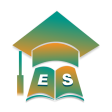




Pingback: Good News: JAMB 2024/25 Form Is Out!!! Register Now | Exam Scholars
Pingback: JAMB Reprinting 2024: A Quick And Easy Way To Do It | Exam Scholars11