How do I access my JAMB portal on my phone?
The Joint Admissions and Matriculation Board (JAMB) is responsible for conducting examinations for aspirants seeking admission into Nigerian universities. JAMB provides a portal for candidates to access their registration details, admission status using CAPS, and other JAMB services.
In this article, we will show you how candidates can access their JAMB portal on their phones.
To know how to score 300 and above with Exam Scholars JAMB CBT Practice Software. Click HERE
About the JAMB Portal
For those candidates who want to take the Unified Tertiary Matriculation Examination (UTME), JAMB created the JAMB portal, an online platform. The portal provides a central platform for candidates to access information regarding their registration details, admission status, and other JAMB services.
Aspirates can access their JAMB portal using their registration number, email, and password.
EXAM SCHOLARS CBT APP DOWNLOAD HERE
Steps to Access the JAMB Portal on the Phone
To access the JAMB website on a phone, candidates should follow the steps below:
Step 1: Ensure that the phone is connected to the internet.
Candidates can access the JAMB website on their phone, but candidates need to ensure that their phone is connected to the internet using mobile data or Wi-Fi.
Step 2: Open the browser.
Access the browser on your smart phone using Chrome or Safari.
Step 3: Type in the JAMB URL.
Type in the JAMB URL in the address bar of the browser. Candidates should ensure that they type in the URL correctly.
For the JAMB website, Click HERE
Step 4: Log in to the portal.
Once the JAMB portal is opened, candidates can log in to the portal using their registration number, email, and password. Candidates should ensure that they provide the correct information to access their portal.
Step 5: Access their JAMB services
After logging in to the portal, candidates can access their JAMB services, such as their registration details, admission status (CAPS), and other JAMB services. Candidates can navigate through the portal using the menu provided on the portal.
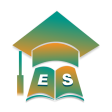 The Exam Scholars CBT Application is a valuable tool for JAMB students, offering features such as performance monitoring, practice past questions, and mock tests. It helps evaluate progress and identify areas for improvement. The app also provides interactive lessons and explanations to enhance understanding of key concepts. It enhances the chances of passing the JAMB examination by providing a thorough and engaging study session. The app also offers a variety of practice questions and mock exams, customized study programmed, and progress reports to help maintain organization and track performance.
The Exam Scholars CBT Application is a valuable tool for JAMB students, offering features such as performance monitoring, practice past questions, and mock tests. It helps evaluate progress and identify areas for improvement. The app also provides interactive lessons and explanations to enhance understanding of key concepts. It enhances the chances of passing the JAMB examination by providing a thorough and engaging study session. The app also offers a variety of practice questions and mock exams, customized study programmed, and progress reports to help maintain organization and track performance.
Tips for Opening the JAMB Portal on Mobile Phones
Here are some tips for opening the JAMB portal on a phone:
Use a Fast and Stable Internet Connection: To open the JAMB portal on a phone, candidates need to ensure that their phone is connected to a fast and stable internet connection. A slow or unstable internet connection may lead to the portal not opening or taking a long time to load.
Use the correct URL: Candidates should ensure that they use the correct URL to access the JAMB portal. Using the wrong URL may lead to the portal not opening or directing the candidate to a different website.
Double-check the Registration Number and Password: Candidates should double-check their registration number and password before logging in to the portal. Providing the wrong registration number or password may lead to the portal not opening or denying the candidate access to their portal.
Conclusion
In conclusion, candidates can open their JAMB profiles on their phones by ensuring that their phone is connected to the internet, opening the browser, typing in the JAMB URL, logging in to the portal, and accessing their JAMB services. Candidates should ensure that they use a fast and stable internet connection, have sufficient storage space, use the correct URL, and double-check their registration number and password to avoid issues with opening the portal on their phones.
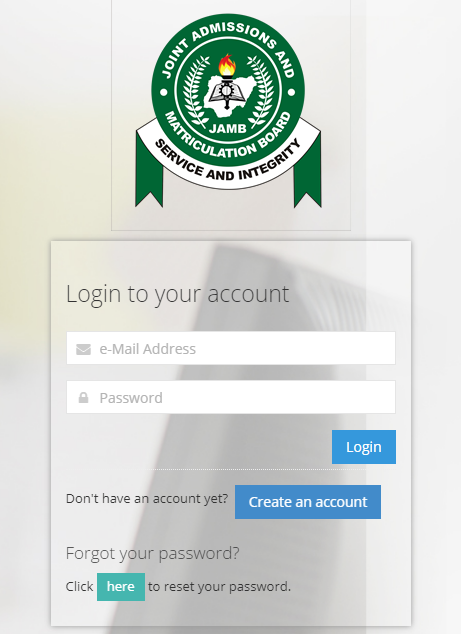
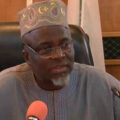



please I need my results
Send “ UTME RESULT” or “UTMERESULT” to 55019 or 66019 using the phone number you registered with. Make sure your phone has a minimum balance of N50 to cover the SMS cost
I try it
Pingback: UNN Department Of Civil Engineering | Exam Scholars....0 Best 1
Jamb results
Pls I have forgotten my email I used in registering jamb
visit a cbt center
Pls,I have forgotten the password which I used in my jamb with this email(enehkosisochukwu@naij.com) can you help me out, thanks.
You need to visit a JAMB CBT center for help with that
Please I haven’t open the email I use for my jamb registration what can I do
open the mail, visit a JAMB cbt center for more help
Pls I can’t access this email again what can I do
how, did you forget your gmail password?
I didnot no