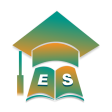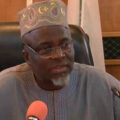If you want to take the Joint Admissions and Matriculation Board (JAMB) exams in 2025, you need to know how to get your JAMB Profile Code. This article will help both new and returning candidates understand the steps to create this important code. Whether this is your first time or you’re trying again, this guide will make the registration process easier.
What is the JAMB Profile Code?
The JAMB Profile Code is a unique number that you need to register for the Unified Tertiary Matriculation Examination (UTME) and Direct Entry. It is the first step in getting ready for the JAMB exams. This code links your personal information, like your name and contact details, to your JAMB records. It helps make your exam experience more organized. You must have this code for everything related to your registration.
To get the updated JAMB CBT APP | Software 2025 with the latest JAMB novel “The Lekki Headmaster”, click the link below: https://www.examscholars/download
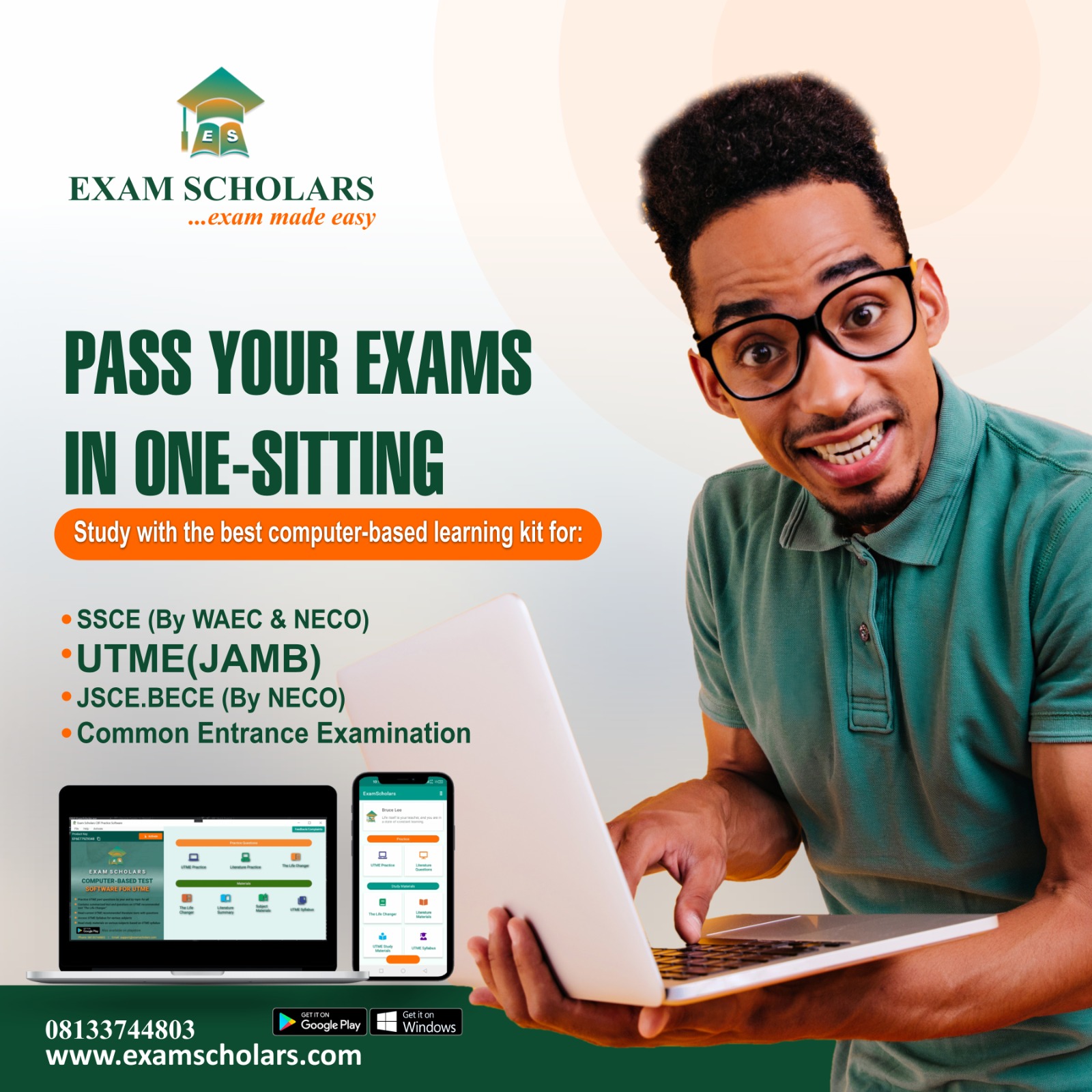
Returning Candidates: Using Your Old Phone Number
If you have taken JAMB exams before, you can use the same phone number you used previously to create your profile code again. This number is tied to your JAMB profile and is necessary for your new registration.
How to Use Your Old Number
- Reuse Your Old Number: When you register again, you can use the same mobile number that you have used for JAMB before, including profile code creation and other registrations.
Recovering Your Old Profile Code
- Forgotten Your Profile Code?: If you can’t remember your old profile code, you can recover it by texting “RESEND” to either 55019 or 66019. This will send your old profile code back to you. You will need it to buy your new e-PIN.
Important Note: Your existing profile, including your email, phone number, and profile code, cannot be changed or given to someone else. If you need to correct your name, you cannot do this using the ‘CORRECT’ command on your old number.
New Candidates: Registering with a New Phone Number
For new candidates, the registration process is slightly different. Here’s how to get your JAMB Profile Code successfully.
How to Register for JAMB Profile Code with New Numbers
- Step 1: Start by sending your National Identification Number (NIN) by text to either 55019 or 66019. Use this format: “NIN [space] 11-digit NIN” (for example, NIN 00123456789). Make sure there is a space between “NIN” and your actual NIN. Also, ensure that this phone number has never been used for UTME or Direct Entry registration before.
- Step 2: Do not use postpaid or special bundle SIM cards, as it may cause problems.
Recovering Lost JAMB Profile Codes and e-Pins
Lost Profile Codes
If you’ve lost your profile code, you can recover it by sending “RESEND” from the same mobile number you used for registration to either 55019 or 66019.
Lost e-Pins
If you lose your e-PIN after making your payment, you can retrieve it by sending “UTMEPIN” (for UTME candidates) or “DEPIN” (for Direct Entry candidates) to either 55019 or 66019. Your e-PIN will be sent back to your registered mobile number.
Resetting Your Forgotten Profile Password
If you forget your profile password, you can reset it by sending “password [space] email address” to either 55019 or 66019 from the mobile number registered with your profile.
Completing Your Registration at a JAMB CBT Centre
Once you have successfully obtained your e-PIN, the next step is to visit any JAMB accredited Computer-Based Test (CBT) center to finish your registration.
Solving Common JAMB Profile Code Problems
During the process of getting your profile code, you may face some challenges. Here are common problems and their solutions:
- No Response or Failure to Send NIN SMS: If you do not receive a response, try using a different phone to resend the SMS with your SIM card.
- Phone Number Already Used by Another Candidate: If your number has already been used for JAMB registration, you will need to get a new phone line that hasn’t been registered.
- Insufficient Balance for SMS: Make sure you have at least N50 credit on your phone, as this is necessary to generate the profile code.
- NIN Record Not Found: Double-check that you have sent the correct NIN. If problems continue, visit a NIN center for verification.
- Incorrect Date of Birth in NIN Records: If your birth date is wrong, you will need to fix this at the National Identity Management Commission (NIMC), which may involve a fee.
- Invalid Characters Detected in SMS: Ensure you use the correct SMS format: “NIN [Your 11-digit NIN]” sent to 55019 or 66019. Avoid using punctuation like commas or periods.
- Missing Surname or First Name in NIN Details: If your name is incomplete, wait a few days and try again or visit a NIN center.
- NIN Unrecognized: If your NIN is not recognized, go to a NIMC Centre for verification.
- Profile Code Already Linked to Another Number: For past registrants, resend the profile code by texting “RESEND” to 55019 or 66019 using the phone number you originally registered with.
- Problems Charging Line for SMS: If you have issues sending SMS, wait and try again later.
- All Solutions Ineffective?: If you still have problems, email JAMB with a detailed description of your issue, including your full name and NIN.
Can’t Verify Your NIN?
If you cannot verify your NIN, make sure that your NIN is linked to the phone number you are using for texting, or contact your network provider for help.
Contacting JAMB Support
If you face ongoing issues with your JAMB Profile Code, you can reach out to JAMB support. Here’s how:
- Visit JAMB Support to start a support ticket.
- Follow the prompts based on whether you have a JAMB registration number.
- Fill in your details correctly, choosing “2025 NIN RELATED ISSUE” from the drop-down menu.
- Write a clear subject for your issue, like “NIN Issues.”
- In the message box, explain your problem in detail.
- Attach any relevant screenshots.
- Review and send your message, keeping note of your transaction ID for reference.
- Wait for a response via email from JAMB Support.
Summary
Understanding how to get your JAMB Profile Code is essential for a smooth registration process. Whether you are new or returning, this guide aims to clarify the steps you need to take, ensuring you are well-prepared for the upcoming exams. Keeping your profile information safe and accessible will help you have a better experience with JAMB.
Unique Phone Number Requirement
Every candidate must use a unique mobile number for registration. This number will be your permanent ID for all interactions with JAMB now and in the future. Make sure the phone number has not been used by another candidate for UTME or Direct Entry registration before.
Sending Your NIN for Registration
To register, text your 11-digit National Identification Number (NIN) to either 55019 or 66019 in this format: “NIN [space] 11-digit NIN” (for example, NIN 00123456789). Make sure there is a space between “NIN” and your NIN.
Getting Your Profile Code
After sending your NIN, you will receive a 10-character Profile Code on the same phone number. Returning candidates will keep the same Profile Code they used before. This Profile Code is permanent and will be used for all future JAMB applications.
Linking Your Phone Number to Your Profile
The phone number you use for registration will be linked to your name. This number will be used for all communications regarding your 2025 and future applications, exams, and admissions. Remember this phone number for all future interactions with JAMB.
Using “Keep My Number” (KMN)
Candidates who buy a SIM just for JAMB registration should use the Keep My Number (KMN) service offered by their telecom provider. This service keeps the SIM active for up to three years (renewable) even if it is not used, preventing it from being given to someone else. JAMB does not handle this, and it is optional.
No Changes to Your Phone Number After Profile Creation
Once your profile is created, you cannot change the registered phone number.
Buying Your e-PIN
Take your Profile Code to any approved sales point (Banks, MMOs, MFBs, Switches, USSD Partners) to buy your application document. An e-PIN will be sent to your registered phone number via text.
Finishing Your Registration
Go to any JAMB-accredited CBT center with your e-PIN for your registration. Here, your biometric data, including your ten fingerprints and a live photo, will be collected. Dress properly, as your photo will be taken for identification.
Important Reminder
No passport photos will be accepted during the registration process; all biometric data and photos must be taken at the CBT center. Candidates who fail the biometric check will not be allowed to enter the exam hall.
Key Reminders for a Successful Registration
- Use a Valid NIN: Make sure your NIN is valid and not linked to another candidate.
- Don’t Share Your Profile Code: Keep your Profile Code private like a password.
- Keep Contact Information Updated: Regularly check that your contact details are current to avoid missing important notifications from JAMB.
By following this guide, you can make sure your JAMB registration is smooth and prepare well for the exams. Good luck with your studies!
If you have any questions, contributions or concerns, you can drop them in the comments below.
Score 300 and above with Exam Scholars UTME CBT Practice Software: Free Download and More
To download Exam Scholars JAMB CBT APP for PC, Click here
To download Exam Scholars JAMB CBT APP for Android, Click here