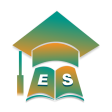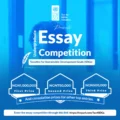UI Activates Post UTME Reprinting Portal for 2024/2025 Academic Session
The University of Ibadan (UI) has officially activated the Post UTME Reprinting Portal for the 2024/2025 academic session.
This is an important step for candidates who have successfully registered for the UI Post UTME screening.
By reprinting your examination slip, you see details such as your examination date, time, and venue.
In this blog post, we’ll walk you through the reprinting process, and other vital information for candidates preparing for the screening exercise.
Why You should Reprint Immediately?
Reprinting your Post UTME slip is essential for the following reasons:
- Access to Exam Details: The slip provides you with detailed information on when and where you will take the exam.
- Official Identification: The printed slip serves as an official document that you must present on the day of the exam to be allowed entry into the examination hall.
- Avoiding Penalties: Failure to present your Post UTME slip on the day of the exam may result in disqualification from the screening exercise.
How to Reprint Your UI Post UTME Slip for 2024/2025
Follow these steps to reprint your UI Post UTME slip for the 2024/2025 academic session:
1. Visit the Official UI Post UTME Portal
- Go to the official University of Ibadan Post UTME portal at www.admissions.ui.edu.ng or www.ui.edu.ng.
- Look for the Post UTME Reprinting link or section.
2. Login to Your Account
- You will be prompted to log in using your JAMB registration number and password. Make sure to enter the correct details to access your account.
3. Access Your Post UTME Slip
- Once logged in, navigate to the option that says “Print Examination Slip” or something similar.
- Click on this link to view your Post UTME slip.
4. Print Your Slip
- After your slip appears on the screen, click on the print icon to print a hard copy.
- You can also save it as a PDF file on your device for future use.
What to Do If You Encounter Issues
If you face any challenges during the reprinting process, such as:
- Unable to Access the Portal: Ensure that you are using the correct login details (JAMB registration number and password). If the issue persists, try using a different browser or device.
- Slip Not Displaying Correctly: If the slip does not display all the necessary details, refresh the page or try again later. It could be due to a temporary issue with the portal.
- Portal Not Opening: Ensure you have a stable internet connection and check the official UI website or social media channels for any updates on technical issues.
In case of further problems, you can contact UI’s admissions office or the support line provided on the portal for assistance.
What to Bring to the Examination Hall
On the day of your exam, it is important to carry the following items:
- Printed Post UTME Slip: This is your official invitation to the exam.
- JAMB Original Result Slip: Always carry a copy of your JAMB result as it may be required for verification.
- A Valid ID: Carry a form of identification (such as a school ID card or National ID) as proof of identity.
Make sure you arrive at the venue on time to avoid being denied entry.
Important Dates to Keep in Mind
- Post UTME Reprinting Portal Activation Date: The portal has already been activated, and candidates can now access their exam details.
- Screening Dates: The specific exam dates will be communicated on your reprinted slip. Make sure to check and prepare accordingly.
Tips for Success in the UI Post UTME Screening
- Start Early: Once you know your exam date, begin preparing immediately. Focus on key subjects relevant to your course of study.
- Practice Past Questions: Go through previous UI Post UTME questions to familiarize yourself with the format and likely topics.
- Arrive Early: On the day of the exam, arrive at the venue early to avoid any last-minute stress.
Conclusion
The activation of the UI Post UTME Reprinting Portal is a major step towards the University of Ibadan’s 2024/2025 admission process.
Ensure you log in to the portal, reprint your slip, and make all the necessary preparations for the upcoming exam.
Stay informed and be well-prepared to give yourself the best chance of success in the screening.
Good luck to all candidates!
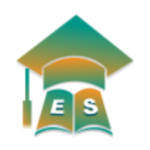 Score 300+ and above in your UTME exams using the Exam Scholars CBT app.
Score 300+ and above in your UTME exams using the Exam Scholars CBT app.
This app helps students achieve great scores in the JAMB exams. The app consists of incredible features, such as mock mode, study mode, and practice mode. Also, the app gives answers and explanations to every question you come across in the app.