How to Upload Results on JAMB Portal Online 2024
Are you preparing for university admission and need to upload your O’Level results to the Joint Admissions and Matriculation Board (JAMB) portal?
Whether you’re using WAEC, NECO, or NABTEB results, uploading your result is a crucial step in the admission process for the 2024/2025 academic session.
In this post, we’ll walk you through the steps to successfully upload your result on the JAMB portal and ensure your eligibility for admission.
Why You Need to Upload Your Result to the JAMB Portal
JAMB requires candidates to upload their O’Level results as part of the admission process into tertiary institutions. Without this upload, your admission status may remain incomplete, and universities won’t be able to verify your qualifications for the program you’ve applied for.
If you participated in the UTME and selected “Awaiting Result” during registration, it’s essential to upload your result once it is released to avoid disqualification from the admission process.
Requirements to Upload Results on JAMB Portal Online 2024
Before you begin the process to Upload Results on JAMB Portal Online 2024 make sure you have the following:
- Your JAMB Registration Number
- A scanned copy of your O’Level result (WAEC, NECO, or NABTEB)
- Access to a JAMB-accredited CBT center (more on this below)
Note: Currently, JAMB does not allow individuals to upload results directly from their personal devices. This must be done at a JAMB-approved CBT center.
How to Upload Results on JAMB Portal Online 2024
You can upload Results on JAMB Portal Online 2024 via Accredited JAMB CBT Centre
- Find an accredited JAMB CBT centre near you
- Give original O’Level result slip and a printed copy of your JAMB registration slip to the centre
- Pay the processing fee (usually around N700) at the centre
- The centre staff will upload your result electronically on your behalf.
-
Verify Your Result Upload
Ask the CBT center staff to allow you to verify the information. This is to ensure that your grades and details are accurately uploaded to the JAMB portal. You can check this by logging into your JAMB profile and navigating to the result upload section.
How to Check if Your O’Level Result Is Uploaded Successfully
To confirm that your O’Level result has been uploaded successfully, follow these steps:
- Log into Your JAMB Profile:
- Visit the official JAMB portal at www.jamb.gov.ng.
- Click on the “e-Facility” tab and log in with your JAMB registration number and password.
- Check Your Admission Status:
- Once logged in, navigate to the “Check Admission Status” tab.
- Click on “Access My CAPS” (Central Admissions Processing System) to see if your O’Level result has been uploaded.
- View Your O’Level Result:
- Under the “My O’Level” section, your uploaded result should be visible. Double-check the accuracy of the information, especially your grades and examination number.
Common Issues and How to Resolve Them
- Delayed Uploads: Sometimes, results may take time to reflect on your profile. If this happens, visit the CBT center again or contact JAMB support for assistance.
- Incorrect Details: If you notice any discrepancies in your uploaded result, revisit the CBT center and ask for the details to be corrected.
- Multiple Results: If you have combined results (e.g., WAEC and NECO), ensure that both results are uploaded. JAMB allows for the combination of results for admissions purposes.
Important Deadlines to Upload Results on JAMB Portal Online 2024
JAMB has not announced the deadline for upload of results. Make sure to upload your results before the admission screening exercise for your selected institution begins.
Conclusion
Uploading your O’Level result to the JAMB portal is an essential step in securing admission into a Nigerian tertiary institution for the 2024/2025 academic session.
Follow the steps outlined in this guide, and don’t hesitate to visit an accredited CBT center if you need assistance. Remember, early submission of your results improves your chances of a smooth admission process.
Good luck with your application, and may you receive that coveted admission letter soon!
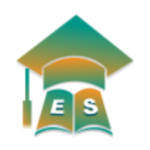 Score 300+ and above in your UTME exams using the Exam Scholars CBT app.
Score 300+ and above in your UTME exams using the Exam Scholars CBT app.
This app helps students achieve great scores in the JAMB exams. The app consists of incredible features, such as mock mode, study mode, and practice mode. Also, the app gives answers and explanations to every question you come across in the app.
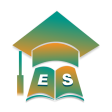

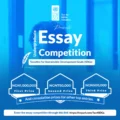


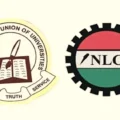

I want to see my exam upload
how?